Contingency Combination Analysis Dialog
Simulator’s contingency combo analysis tools can be accessed only from Run Mode. To access this dialog go to the Tools ribbon tab, and choose CTG Combo Analysis from the Run Mode ribbon group. This will open the Contingency Combination Analysis dialog.
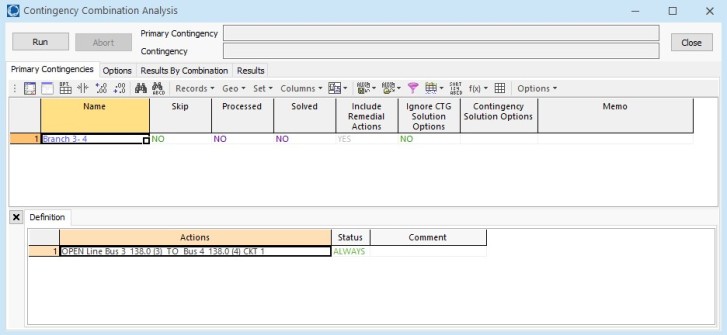
The top section of this dialog controls the combination analysis run. Click the Run button to start the analysis, and click the Abort button to stop analysis once it has been started. The Primary Contingency box will show the primary contingency that is currently being processed and any additional messages that are necessary during the analysis.. The Contingency box will show the secondary contingency that is currently being processed. Clicking Close will close the dialog.
The contingency combination analysis dialog contains the following tabs:
Primary Contingencies
The Primary Contingencies tab is used to manage the primary contingency list and to view basic information regarding each contingency definition.
Options
This tab contains subtabs with the following information:
Modeling
Calculation Method
The only method that is currently available is the Full Power Flow method. If the case is set to use the DC approximation in the power flow, combination analysis is not allowed and an appropriate error message will result.
AC Method Options
When the Use specific solution options for contingencies option is checked, Simulator will use the specified set of Solution Options when solving the primary contingencies. To define the solution options used during the combination analysis, click the Define Contingency Solution Options button to open the Contingency Analysis Power Flow Solution Options dialog. See the Contingency Analysis Power Flow Solution Options topic on more information about how these options are set and the various levels at which solution options can be set.
Primary Contingency Reference
Use Primary CTG as Reference for Remedial and CTG Actions
The system state following the solution of the primary contingency is used as the reference state for solving Remedial Actions for secondary contingencies. This affects the reference state that is used with Model Conditions, Model Filters, and Model Expressions and to evaluate Arming Criteria. This also affects contingency actions that allow Model Expressions and Model Fields to be evaluated in the reference state when determining the Amount of change for the action. This reference will also be used for the original value when solving secondary contingency actions that require a percent change.
Use Primary CTG as Reference for Limit Monitoring
The system state following the solution of the primary contingency is used as the reference state for determining violations that report changes between the contingency state compared to a base reference state when determining secondary contingency violations. These are generally the options that are specified with contingency Advanced Limit Monitoring. When using Custom Monitors, this also determines the reference state that is used when applying the Pre Filter and the reporting of change violations.
Primary Contingency Definitions
This tab contains a case information display that lists all of the primary contingency elements for all primary contingencies.
Results By Combination
This tab contains a case information display of summary results for every primary and secondary contingency combination that was run. A case information display for all Violations or What Occurred for each combination can be viewed in the lower grid by clicking on a combination.
Results
This tab allows access to all Violations, What Occurred, and Injection Sensitivities for all combinations of primary and secondary contingency. Details about the built-in filtering can be found with the Contingency Combination Analysis: Results Tab topic.