Tools Ribbon Tab
The Tools ribbon consists of buttons and menus that provide access to the analysis tools that come with all versions of PowerWorld Simulator. Note: Features related to the various add-on tools including OPF, SCOPF, PVQV Curve, and ATC are found on the Add Ons ribbon tab. The tools ribbon is shown below.
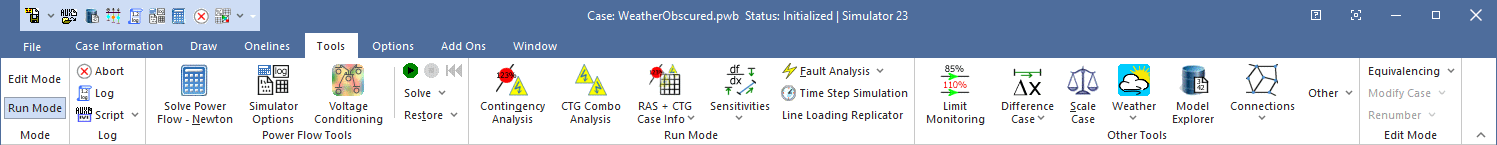
The Tools ribbon is broken into the following ribbon groups:
Mode Ribbon Group
Edit Mode
Switches the program to Edit Mode, which can be used to build a new case or to modify an existing one.
Run Mode
Switches the program to Run Mode, which can be used to perform a single Power Flow Solution or a timed simulation with animation.
Log Ribbon Group
Abort
Terminates the current Power Flow Solution. If the application is performing a timed simulation, pressing the abort button will pause the simulation. See PowerWorld Simulation Control for more details.
Log
Toggles the display of the message log window. The log window shows what is going on with the Power Flow Solution process and may prove useful when you are trying to track down a problem with a non-converging model.
Script
Opens the Script dialog, which can be used to call script commands or open auxiliary files containing script commands and data modifications. Note that the drop-down next to the Script button give convenient access to the Quick Auxiliary Files.
Power Flow Tools Ribbon Group
This group represents the basic solution actions for solving the power flow.
For more detailed help see the Power Flow Tools ribbon group topic.
Run Mode Ribbon Group
The Run Mode Ribbon Group contains basic analysis tools that are only available in Run Mode.
For more detailed help see the Run Mode Ribbon Group topic.
Other Tools Ribbon Group
The Other Tools Ribbon Group contains basic analysis tools that are normally available in both Run Mode, and Edit Mode.
For more detailed help see the Other Tools Ribbon Group topic.
Edit Mode Ribbon Group
The Edit Mode ribbon group contains basic analysis tools that are only available in Edit Mode.
For more detailed help see the Edit Mode Ribbon Group topic.