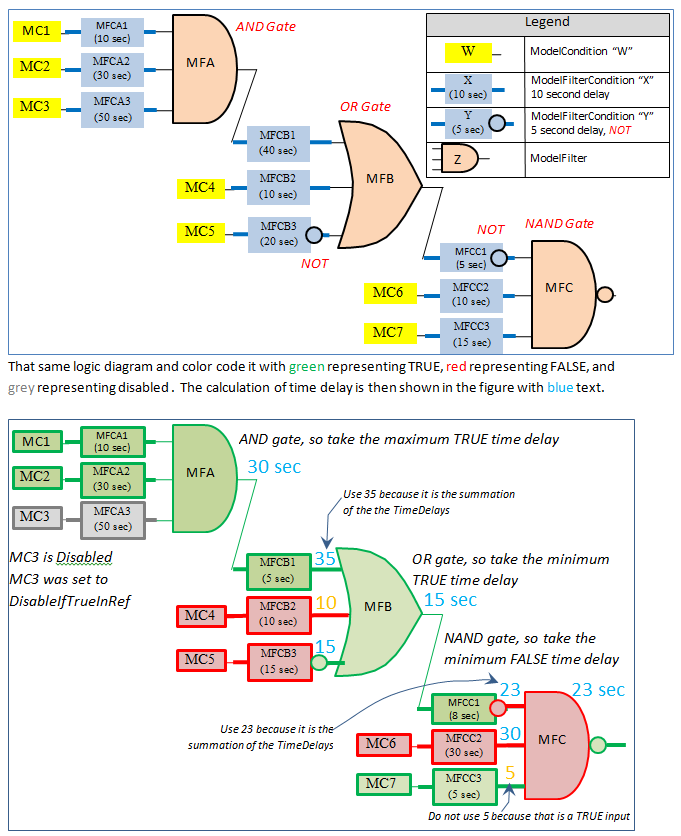Treatment of Time Delay of Contingency Elements and Model Filter Condition Time Delays
Added in Version 19
A Time Delay must be calculated for any ModelFilter that has ModelFilterConditions that use TimeDelays. The calculated time delay of a ModelFilter depends on the logic of the gate (OR, AND, NOR, NAND, XOR, OneTRUE) and the various TimeDelays in the logic diagram. The calculation occurs as follows.
Each input ModelFilterCondition will determine its own calculated time delay based on whether the Criteria object is a ModelFilter or a ModelCondtion. We will call that the InputTimeDelay.
|
Criteria Object |
InputTimeDelay for the ModelFilterCondition |
|
ModelFilter |
Use the summation of the Calculated Time Delay of the ModelFilter and the TimeDelay associated with this ModelFilterCondition |
|
ModelCondition |
Directly use TimeDelay associated with this ModelFilterCondition |
With these InputTimeDelays, the ModelFilter’s calculated time delay is then determined based on the Logic of the ModelFilter.
|
Gate Logic |
Calculated Time Delay |
|
AND |
The maximum InputTimeDelay associated with any of the TRUE ModelFilterCondition inputs |
|
OR |
The minimum InputTimeDelay associated with any of the TRUE ModelFilterCondition inputs |
|
NAND |
The minimum InputTimeDelay associated with any of the FALSE ModelFilterCondition inputs |
|
NOR |
The maximum InputTimeDelay associated with any of the FALSE ModelFilterCondition inputs |
|
XOR |
The minimum InputTimeDelay associated with any of the TRUE ModelFilterCondition inputs. |
|
OneTRUE |
The InputTimeDelay associated with the TRUE ModelFilterCondition |
Note that the calculated time delay for XOR gates has some ambiguity in what should be returned. We specify that the time delay is that associated with the minimum InputTimeDelay associated with any of the TRUE inputs.
To illustrate the calculation of the time delays, consider the following example logic diagram. The yellow filled boxes represent ModelCondition objects. The orange filled logic gates represent ModelFilter objects. The Blue boxes represent ModelFilterCondition objects. Also note that some of the ModelFilterCondition objects have NOT logic associated with them.