Contingency Case References - Reference State Solution Options
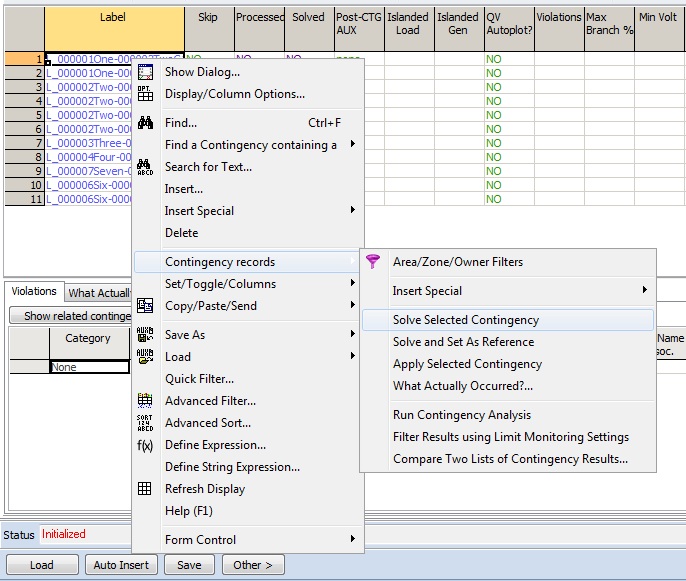
Contingency Record Display Local Menu
When you solve contingencies one at a time, you may choose between the Solve Selected Contingency and Solve and Set As Reference options from the Contingency Record Display's local menu.
Solve Selected Contingency
This causes Simulator to first load the reference state into memory then solve the contingency. Following the solution, the reference state is not restored; the system state then reflects the power system flows of the post-contingency state. The advantage of this approach is the ability to implement a contingency and then modify the system looking for possible actions that might mitigate violations caused by the contingency. Be aware; however, that prior to solving another contingency, Simulator will reset the system state to reference state thereby removing all modifications made following the previous contingency solution. The user may also automatically restore the system state to reference state by selecting Other > Restore Reference from the Contingency Analysis Dialog.
Solve and Set As Reference
This acts the same as Solve Selected Contingency with one exception. After executing the contingency, the post-contingency state is automatically set as the reference state. As a result, all subsequent contingencies will use the post-contingent state as the Reference State.
When selecting this option for the first time after the contingency dialog has been opened, a prompt will be presented asking if you want to continue with this operation. Selecting Yes will continue with the contingency being solved and the reference state being set to the state after the contingency solution. Selecting No will abandon this operation and the contingency will not be solved and the reference state will not be set. Selecting Yes to All will continue with the contingency being solved and the reference state being set to the state after the contingency solution. An answer of Yes will then be assumed for each subsequent time that this option is selected, and the prompt will not appear. The prompt will appear again once the contingency dialog is closed and reopened again.
Click here for details on the specific information stored in the reference state.
Click here for information on defining the reference state.